Frequently Asked Questions
Amotrade serves Businesses and Brokers by helping them to
- Stay connected to Business Network
- Share real-time requirements
- Find new Partners to Trade with
- Book and track trade
- Manage Inventory and Accounts
- Get analysis and other critical Market Insights
As a team, we are dedicated to making Business operations and processes easy and productive.
Amotrade serves Businesses and Brokers by helping them to
- Stay connected to Business Network
- Share real-time requirements
- Find new Partners to Trade with
- Book and track trade
- Manage Inventory and Accounts
- Get analysis and other critical Market Insights
As a team, we are dedicated to making Business operations and processes easy and productive.
Amotrade is an easy to use internet platform, which lets you create your personalized closed market to make you stay connected with your credible network at all times. Our team, policies and support guidelines are aligned to our user’s needs and we take special care for your business.
Amotrade is a business platform, which aims to support businesses in growing by being more productive and profitable. The key benefits include:
- Access to a large network of credible buyers and sellers
- Real-time Rates and Market Insights for better decision making
- Efficient management of Businesses connections and resources
- Live Market feeds for better price discovery
Credible Buyers, Sellers, Brokers and Farmers can use Amotrade to Trade.
By efficiently managing their network, negotiating offers and taking data-driven decisions.
Presently, Amotrade is working to solve the supply chain problems in the
Agriculture Commodity Businesses only.
Farmers benefit from using Amotrade
in several ways:
- Real-time pricing information
- Large network of buyers
- Supply chain transparency
Amotrade is a SAAS platform, where we aim to build a reliable and
transparent system for businesses to trade in agriculture commodity market. In
the process, we encourage businesses to credibly connect and take necessary
steps to ensure the quality, payments and Business's credibility before
initiating any trade. Further, we ensure the authenticity of a business at
multiple stages in the supply chain by,
- Verifying
Businesses legality
- Assessing Credibility through transparent ratings and reviews
- Background Checks and Field Surveys etc.
By building a private network on Amotrade, you may :
- Efficiently manage your number of contacts and share requirements.
- Manage relationships by creating multiple contact points.
Yes, Amotrade is available for Android devices. You may download the
android app from the Google Play Store.
No, Amotrade is currently not available for use on IOS Devices.
Amotrade is a free to use application, available on playstore.
Kindly follow the link to download the application
Yes, the platform may be accessed using multiple devices.
Yes, the platform is available on Web, you may start using it through
web by following the link or visit www.amotrade.in
To create an account on Amotrade, follow the following steps:
- Download
and install the Amotrade app from the Play store or open web link
- Verify
your Phone by entering received OTP
- Fill
in your Name, Location, Business Type, and Business Name.
Tap "Create
Account" to complete the process.
To create an Account on Amotrade, fill in the following information:
- Name
- Location
- Business type (select trader or broker)
- Business Name
Yes, you can update your business account details on Amotrade. To update your user
profile on Amotrade:
- Click on your name and select
"Profile."
- Make the desired changes.
- Click "Update Profile" to save the changes.
To create a business account on
Amotrade, follow the following steps,
- Click Upgrade to Business Account Button on
Home Screen and provide basic information like business name, Business
Type, Location, and Business Subtype.
- Add
commodities you deal in.
- Submit
available business documents for verification.
- On successful submission, our team will personally verify your details
- Once verified, you may access the full features of your business account on Amotrade.
To create a business account on
Amotrade, you need to provide the following information:
- Business Name: The legal name of your business
- Business
Type: Specify if you are a trader or a broker
- Location:
Your business Location (City)
- Business
Subtype: Specify the business subtype (Manufacturer, Suppliers, Agents
etc.) based on the selected business type
- Commodities: Select the commodities you deal in.
- Business Documents: Select and submit available business documents for verification.
To create a business account on Amotrade, you may submit any available document from the list of documents given below:
- Udyam
Aadhan
- MSME
Certificate
No, Amotrade does not allow multiple business accounts for a single
business. Each business should have only one business listing on the platform.
Yes, you may update your business account details on Amotrade. Once your account has been
verified, you may click on the Manage Account button available on the Homepage
to make required updates.
Amotrade does not charge for registering any business on Amotrade,
however in order to use premium features, you may be required to subscribe for
such services.
To list a business on Amotrade’s Global Directory, you would be required
to create a verified business account by submitting your business details and
verification documents on the link.
We list businesses and their relevant information in our directory by
verifying Information available in the public domain only.
At Amotrade, a verified business entity may add other partners as a
connection to create a personal network for sharing real time information with
participants and managing relationships.
By building a private network on Amotrade, you may :
- Efficiently manage your number of contacts and share requirements.
- Manage relationships by creating multiple contact points.
With Amotrade, you may add your phone contacts into the business network
by syncing all your contacts to the Mobile App and then adding contacts by
systematically assigning network groups.
Network Groups is an exclusive feature designed to promote meaningful
interactions on Amotrade, it enables businesses to efficiently manage networks
by assigning connections into multiple categories, letting you publish
information as per the preference of the selected category.
Yes, by selecting the ‘Change Group Option’ from the ‘Added to Network’
button dropdown, you may easily update the group for any added or invited user
in the Business Network.
Yes, you may remove Connections from your Business Network, however, all
your previous conversations, interactions etc. would still be available to all
involved participants.
To connect with other businesses through Amotrade, simply use our Global
Directory feature to search other verified businesses and add businesses, which
match your interest, into the business network.
Yes, Amotrade’s Marketplace lets you publish and receive business
requirements within the Credible Network, thus enabling other partners to post
interest, negotiate and book trade.
You may easily create a Buy, Sell or Buy/Sell type of enquiry on
Amotrade, by clicking on the ‘Create Enquiry’ Button and filling the required
details in Enquiry creation form.
To modify a posted enquiry in Amotrade’s market, click on the ‘Modify’
option in the My Enquiries menu dropdown followed by filling the ‘Modify
Enquiry’ form and submitting it.
Enquiries posted on Amotrade gets automatically deactivated if not
modified in 7 days, also you may manually deactivate the enquiry by clicking on
‘Deactivate’ option from the enquiry dropdown.
Any posted deactivated enquiry can be re-activated by either modifying
the enquiry details or manually activating the enquiry by clicking on
‘Activate’ option from the enquiry dropdown.
To post an offer on the received enquiry in Amotrade’s Market, click on
the enquiry to view the enquiry details popup followed by filling the details
in Make Offer form and then posting the offer to create a New Negotiation
Channel.
Yes, you may withdraw your last posted offer on an enquiry by clicking
on the ‘Withdraw’ option in the market Channel dropdown. Also, on posting a new
offer in the channel, your previously posted offer will automatically be
disabled.
Yes, you may modify your posted offer by clicking on the ‘Make Offer’
option from the channel Menu Dropdown. On posting the New offer, your previous
offer will automatically be withdrawn.
Currently the platform is available for Indian Businesses only.
You may connect with Amotrade's Support Team by sending an email to
info@amotrade.in or by calling us at +91 9899299006.
As we understand your concerns for business privacy, we at Amotrade take
extensive measures to protect your sensitive data from unauthorized access,
loss, or misuse. To ensure:
- We
encrypt data while parsing
- Our
servers are firewall protected
- We authenticate
users before sharing information
- We
take regular backups
- We
comply with Privacy regulations
- We
do regular monitoring and auditing
Amotrade aggregates relevant market insights and timely updates to keep
our user’s informed and support them in decision making. We provide data driven
insights for industry overview, price trends, policies and analytical insights
in Agriculture Markets.
Email:
info@amotrade.in
Phone:
+91-9171009191, 9244946632
Visit Us:
201, Gaurav Apartments Chhawni,
Indore, MP India - 452001